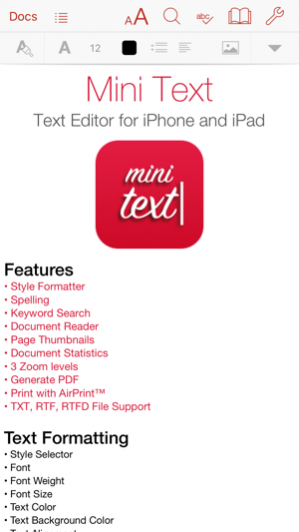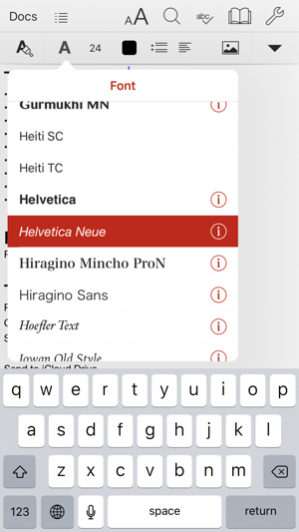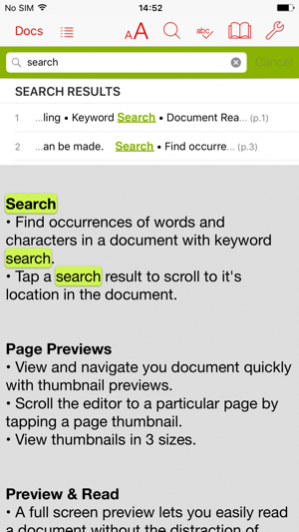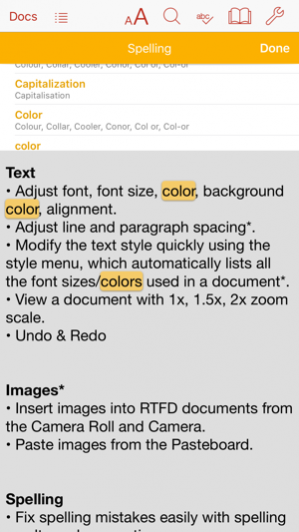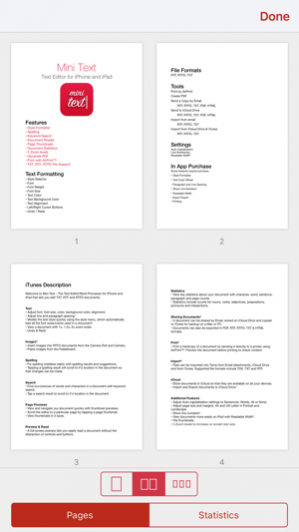Mini Text 1.1.3
Continue to app
Free Version
Publisher Description
Welcome to Mini Text - The Text Editor for iPhone and iPad that lets you edit TXT, RTF and RTFD files. Text • Adjust font, font size, color, background color, alignment. • Adjust line and paragraph spacing*. • Modify the text style quickly using the style menu, which automatically lists all the font sizes/colors used in a document*. • View a document with 1x, 1.5x, 2x zoom scale. • Undo & Redo Images* • Insert images into RTFD documents from the Camera Roll and Camera. • Paste images from the Pasteboard. Spelling • Fix spelling mistakes easily with spelling results and suggestions. • Tapping a spelling result will scroll to it's location in the document so that changes can be made. Search • Find occurrences of words and characters in a document with keyword search. • Tap a search result to scroll to it's location in the document. Page Previews • View and navigate you document quickly with thumbnail previews. • Scroll the editor to a particular page by tapping a page thumbnail. • View thumbnails in 3 sizes. Preview & Read • A full screen preview lets you easily read a document without the distraction of controls and buttons. Statistics • View key statistics about your document with character, word, sentence, paragraph and page counts. • Statistics include counts for nouns, verbs, adjectives, prepositions, pronouns and interjections. Sharing Documents* • A document can be shared by Email, stored on iCloud Drive and copied to iTunes for backup on a Mac or PC. • Documents can be exported in PDF, RTF, RTFD, TXT & HTML formats. Print* • Print a hardcopy of a document by sending it directly to a printer using AirPrint™. Preview the document before printing to check content. Import* • Files can be imported from Email attachments, iCloud Drive and from iTunes. Supported file formats include TXT, RTF and RTFD. iCloud • Store documents in iCloud so that they are available on all your devices. • Import and Export documents to iCloud Drive*. Additional Features • Adjust Auto Capitalization settings to Sentences, Words, All or None. • Adjust page size and margins. A4 and US Letter in Portrait and Landscape. • Show line numbers*. • View documents more easily on iPad with Readable Width*. • File thumbnails • 3 Zoom levels to increase on screen text size. (*In App Purchase required)
Oct 9, 2018 Version 1.1.3 - UI update for iPhone XS Max - Fixes an issue related to adding a comma or full stop after using predictive text at the end of a document.
About Mini Text
Mini Text is a free app for iOS published in the Office Suites & Tools list of apps, part of Business.
The company that develops Mini Text is Thomas Blackburn. The latest version released by its developer is 1.1.3.
To install Mini Text on your iOS device, just click the green Continue To App button above to start the installation process. The app is listed on our website since 2018-10-09 and was downloaded 12 times. We have already checked if the download link is safe, however for your own protection we recommend that you scan the downloaded app with your antivirus. Your antivirus may detect the Mini Text as malware if the download link is broken.
How to install Mini Text on your iOS device:
- Click on the Continue To App button on our website. This will redirect you to the App Store.
- Once the Mini Text is shown in the iTunes listing of your iOS device, you can start its download and installation. Tap on the GET button to the right of the app to start downloading it.
- If you are not logged-in the iOS appstore app, you'll be prompted for your your Apple ID and/or password.
- After Mini Text is downloaded, you'll see an INSTALL button to the right. Tap on it to start the actual installation of the iOS app.
- Once installation is finished you can tap on the OPEN button to start it. Its icon will also be added to your device home screen.